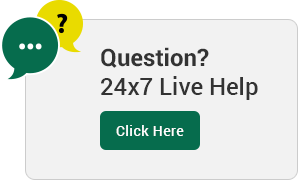Hosting migration to Asushost Limited
Open a Trouble Ticket With BeyondTrust Technical Support
How to transfer your website to Asushost Limited
Open a ticket that provides the following information:
Hosting migration to Asushost Limited
When it comes to switching hosts, the most confusing is to determine where to start. Asushost Limited creates a seamless experience through the whole migration process, and our well-trained migration team is always ready to provide you with necessary assistance. We take the stress away from moving hosting and will help you from start to finish free of charge!
We assist with the following migration types:
Any cPanel-based provider to our shared hosting;
Any cPanel-based provider to our reseller hosting;
Any cPanel-based VPS to one of our VPS options;
Any cPanel-based Dedicated server to one of our Dedicated offers;
Migration from non-cPanel providers (GoDaddy, etc.) to Asushost Limited.
Interested in more information? Please read on.
Full cPanel transfers
cPanel is an online hosting control panel with a kit of useful tools and a user-friendly graphic interface. It is designed to simplify the website content, emails, and server management. When you purchase a Shared or Reseller hosting account with us, you get a cPanel free of charge.
Transfer to a Shared plan
We will perform the transfer of your cPanel hosting account as is to a Shared account with us. The current account you have should not exceed the limits set by your new Asushost Limited hosting plan. Our migration team will need to check the number of hosted domains, email accounts, and MySQL databases. We will analyze the resource usage, compatibility with our services, and PHP/CMS versions. Your current hosting provider should also have the technical possibility to generate the full cPanel backup. This will ensure your account is migrated just the way it was designed to be. Just submit a ticket to ‘Hosting – Transfer Assistance’ providing the necessary details and we will check if all the requirements are met. This is a standard procedure for the Hosting Transfers team to check the previous account in order to confirm it can be transferred and to handle the migration process. We will specify the additional details if needed, generate the backup, upload it to our servers and then restore to your new account you have with Asushost Limited. Please note that the current data will be overwritten with the backup from the previous host. Basically, you will have the same account with all data and settings intact but on a faster, more reliable Asushost Limited server.
For more information feel free to check all the details here.
Transfer to a Reseller plan
The Reseller hosting plan can be fully migrated to Asushost Limited servers as well. The Transfer Assistance Department will move all the accounts, scan them for viruses, provide the site check logs and instruct when to change the nameservers to your reseller or private ones. When submitting a transfer request, do not forget to specify which of the accounts should be restored as a main Reseller one. Also, we will need to know if you have Dedicated IPs or SSL certificates assigned to some of your accounts.
The guidelines on how to simplify the transfer process may be found here.
Transfer to a VPS/Dedicated server
We can seamlessly transfer your VPS/Dedicated server for you. If you order a Managed or Fully Managed VPS or a Dedicated server with Basic or Complete management, we will perform the migration for you. We will happily assist you with the migration of your WHM to our servers. In order for our Technical Team to restore the cPanel accounts for you, you need to have a cPanel ordered with your VPS/Dedicated server.
For more detailed information refer to this article.
Assistance with manual transfers
A manual transfer is the most challenging one for web hosting customers as it may require additional technical skills. Due to the complexity of such transfers, we cannot guarantee that we will be able to complete the migration on your behalf, as configuration between servers may differ. Our Transfer Assistance team will review each case individually and help you with the necessary guides and tips during the migration process. If you would like our team to review your request, please submit a ticket to ‘Hosting – Transfer Assistance’ and we will check what can be done.
cPanel
While we assist with full cPanel migrations on a regular basis, sometimes your hosting provider does not offer you an option to generate a full cPanel backup due to technical limitations or their internal policy. While you still have access to the old cPanel, you may move the content partially. That is, the cPanel settings won’t be migrated, and the email accounts and databases will have to be recreated, but all the site content can be moved to a new cPanel manually. Feel free to check the illustrated explanation in the following article: How to restore cPanel backups for addon domains.
GoDaddy
GoDaddy has a custom control panel similar to cPanel. The full account transfer to cPanel is not possible, still, you are welcome to retrieve all the necessary data and transfer it to your hosting with us with the help of the following guide: Non-cPanel hosting account transfer from GoDaddy to Asushost Limited.
Transfer without cPanel
When you have your site data elsewhere, you have to get acquainted with the cPanel interface right from the start. As soon as you have the backups of the site files, databases, and emails you may start uploading them to the corresponding directories of your new cPanel. Our Hosting Transfers team will gladly provide you with all necessary instructions and assist with the most challenging configurations if possible. The article on what exactly has to be done can be found here.
Email transfer
Based on what you are using to manage your emails, there is also an option to manually transfer the mailboxes to Asushost Limited. Generally, there are two ways to process such migration: via an email client (e.g., Outlook, Thunderbird) or using a built-in restore option in cPanel webmail (e.g., Horde or RoundCube). Generally, we do not assist with email transfers. Yet, you are welcome to process it with the help of the following articles:
Transfer via an email client
How to transfer emails to a cPanel mail account using Outlook
How to transfer emails to a cPanel mail account using Thunderbird
Transfer with cPanel webmail
How to backup and restore emails in cPanel webmail
Post-transfer actions
Checking the site from the new server
When you transfer a website to a new server, you may need to make sure the site works from the new server just the way it was designed to work before you switch the nameservers. This will help you fix unexpected issues as well as modify the site so that it comes out even better. To accomplish this, you are welcome to use one of the options outlined below:
Modify the host file on your local PC;
Create a subdomain;
Use an online tool like https://hosts.cx/ where you may indicate the IP address of your cPanel in the “Server address” field and the domain name in “Website name”. You will be offered a link to check the site before actually switching the nameservers.
All the necessary details can be found in the following article.
If you need assistance with the site preview from our servers, please go to our Live chat or submit a ticket to ‘Hosting – Support’.
Avoiding downtime during propagation
When the nameservers for the domain are updated, the DNS propagation may take up to 24-48 hours. This is a global process that depends on the DNS server’s cache around the world. However, this period can be easily made invisible to your customers by following the simple guide.
From the beginning till the end of the transfer process your account with the current provider should be active, and your website up and running. Once your hosting account content is fully copied to our servers, it is time to change the nameservers to our hosting ones. Since your account with the previous host is still active, some queries will still go to the old server, while the others will go to the new nameservers. In approximately 24 hours DNS propagation will be completed, and all of your visitors will be directed to your hosting account at Asushost Limited. At this point, the transfer process can be considered as completed in full. Therefore, the best time to cancel your account with the old provider is about 72 hours after the nameservers change.